How to Use a Virtual Office in Chennai for Company + GST Registration
Starting a business in Chennai comes with many tasks. One of the most important steps is registering your company and getting a GST number. But renting a full office in the beginning can be costly. That’s where virtual offices help. You can use a Virtual office in Chennai as your business address for company and GST registration—without spending on rent, furniture, or staff.
In this blog, we’ll explain how you can use a virtual office in Chennai for company and GST registration, step by step.
1. What Is a Virtual Office?
A virtual office gives your business a professional address in a prime area—without actually using the space. It offers services like:
- Business address for official use
- Document handling
- Call answering or mail forwarding (in some plans)
- Access to meeting rooms (optional)
You don’t work from this address every day. But it’s valid for registering your company and applying for GST in Chennai.
2. Why Use a Virtual Office in Chennai?
Chennai is a business-friendly city with major hubs like Guindy, T Nagar, Mount Road, Nungambakkam, and OMR. These areas are known by departments like GST and MCA (Ministry of Corporate Affairs). Using a virtual office in such locations helps:
- Build trust with clients and authorities
- Get company incorporation approval faster
- Receive your GST number without issues
- Save on rent and maintenance
- Operate from anywhere while having a local address
3. Can You Register a Company Using a Virtual Office?
Yes, you can register a private limited company, LLP, or OPC in Chennai using a virtual office address. The MCA accepts virtual office addresses, as long as you have the required documents:
- NOC from space owner
- Rent agreement
- Utility bill of the office (latest)
These documents are provided by your virtual office provider. Just make sure the provider has experience in handling company and GST registrations.
4. Can You Apply for GST Using a Virtual Office?
Yes. A virtual office can also be used to apply for a GST number in Tamil Nadu. But GST officers may ask for physical verification. That’s why your virtual office provider should offer:
- Proper signage at the office
- A place to display your business name
- Staff to support during GST visits
If the address looks professional and the documents are valid, GST registration usually goes smoothly.
5. Step-by-Step: Company Registration with a Virtual Office
Here’s how to register your company in Chennai using a virtual office:
Step 1: Choose a virtual office plan
Pick a location like Guindy, Nungambakkam, or OMR. Choose a plan that includes:
- Registered business address
- NOC, rent agreement, utility bill
- Meeting room access (optional)
Step 2: Get the required documents
After payment, the provider will give you:
- NOC from the owner
- Rent agreement in your company’s name
- Utility bill (usually electricity or water bill)
These documents are needed during company registration.
Step 3: Apply for company registration
Use the virtual address as your registered office while filling out the SPICe+ form on the MCA website. Upload the documents provided by your virtual office provider.
Step 4: Get approval
Once your company gets incorporated, you’ll receive your CIN (Company Identification Number) and Certificate of Incorporation with the virtual address.
6. Step-by-Step: GST Registration Using a Virtual Office
Once your company is registered, you can apply for GST using the same virtual office address.
Step 1: Prepare GST documents
For GST, you’ll need:
- Company PAN
- Proof of business (COI)
- Director’s ID and address proof
- Virtual office documents (NOC, rent agreement, utility bill)
- Bank account details (optional in some states)
Step 2: File GST application online
Go to gst.gov.in and apply for GST registration using your virtual office address. Upload the documents your provider gave you.
Step 3: Wait for verification
The GST department may ask for physical verification of the address. Your provider should be ready to show your nameplate and office setup if needed.
Step 4: Get GSTIN
Once approved, you’ll get your GSTIN and can start issuing tax invoices.
7. What to Check Before Choosing a Virtual Office in Chennai
Not all virtual office providers are the same. Before you buy a plan, make sure:
- They offer legal documents: NOC, rent agreement, and utility bill should be valid and accepted by MCA and GST departments.
- They allow signage or board display: In case of verification, your business name should be visible at the address.
- They assist during inspection: Some departments send officers to check if the office really exists.
- They provide meeting rooms: If you need to meet clients or officials.
- They have experience with company and GST registration: This helps avoid rejection or delays.
8. Common Problems and How to Avoid Them
Problem: GST rejection due to address mismatch
Tip: Use the address exactly as given in the rent agreement. Don’t make spelling or format mistakes.
Problem: No staff during inspection
Tip: Choose a provider who offers support during GST or MCA visits.
Problem: Documents not accepted
Tip: Ask for samples before making payment. Check if the documents match GST/MCA formats.
9. Who Should Use a Virtual Office for Registration?
A virtual office is ideal for:
- Startups and new companies
- Freelancers and consultants
- E-commerce businesses
- Remote-first companies
- MSMEs who want to expand to Chennai
You can run your business from anywhere but still have a Chennai-based office address.
Conclusion
Using a virtual office in Chennai for company and GST registration is a smart, cost-saving choice. It gives you a legal business address in a known location without the high cost of renting and maintaining an office. Just make sure you get the right documents and support from the provider.
If you’re planning to start a business or expand into Chennai, virtual offices make the process easier, faster, and budget-friendly.
For smooth company registration, GST approval, and professional support in Chennai, you can choose Team Co.Work. We offer virtual office services in Chennai’s prime areas with all documents and compliance support—perfect for startups, small businesses, and remote teams.